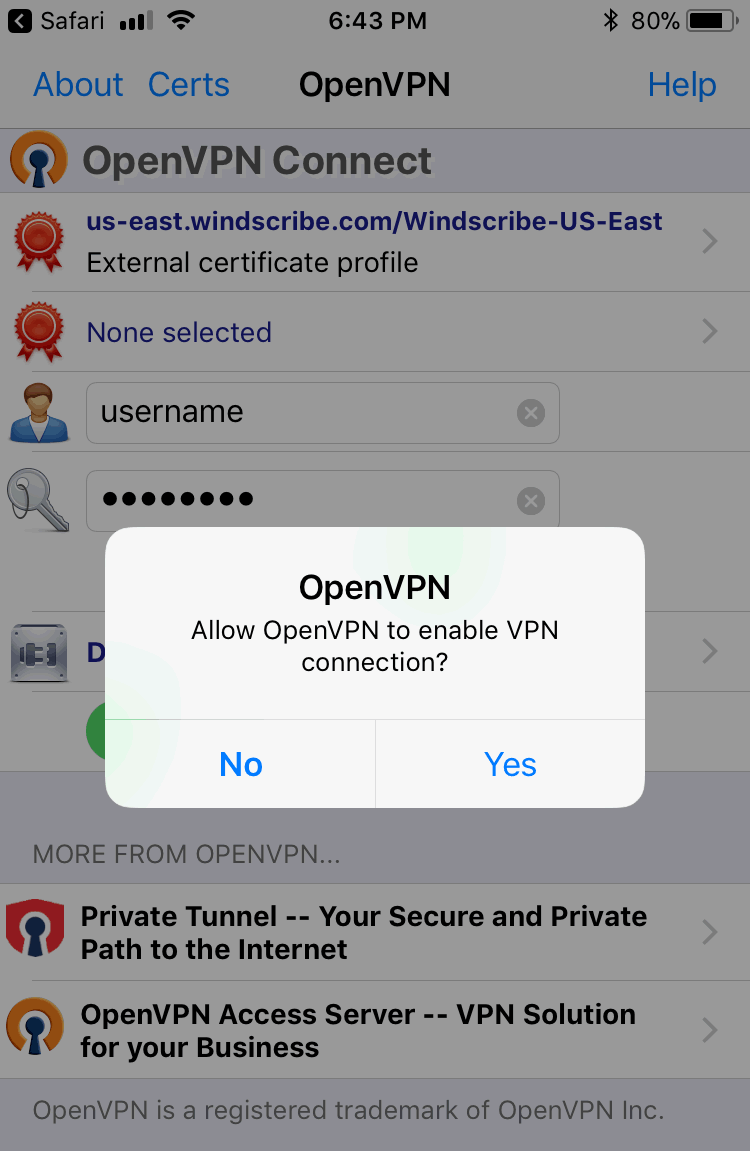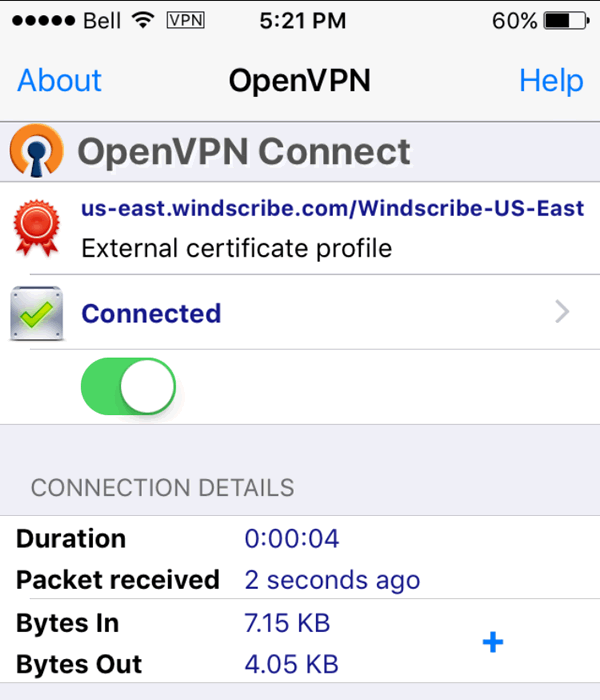iPhone सेटअप हेतु दिशा निर्देश
Windscribe को अपने Iphone (और Ipad) पर उपयोग करने के दो तरीके हैं
Use Our App
Manual Setup
प्रक्रिया 1
openVPN connect को ऐप स्टोर से डाउनलोड करें
प्रक्रिया 2
On your mobile device Download the config, select the location you want to use along with the Protocol and Port (use UDP & 443 if unsure).
आपको ऐसी स्क्रीन दिखनी चाहिए। "Open in OpenVPN" पर क्लिक करें
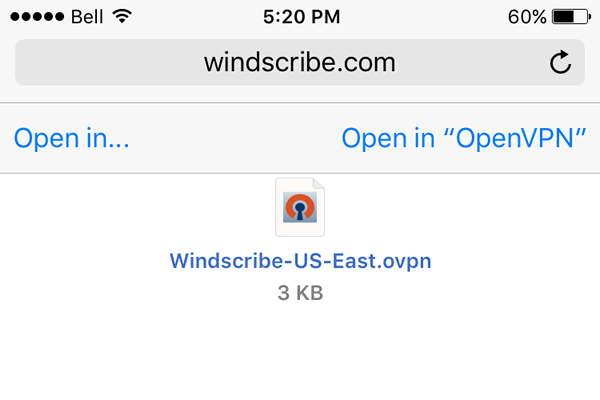
प्रक्रिया 3
Press the green "+" icon and you will be asked to give the app VPN permissions. Tap Allow and use your fingerprint to confirm with Touch ID if prompted.
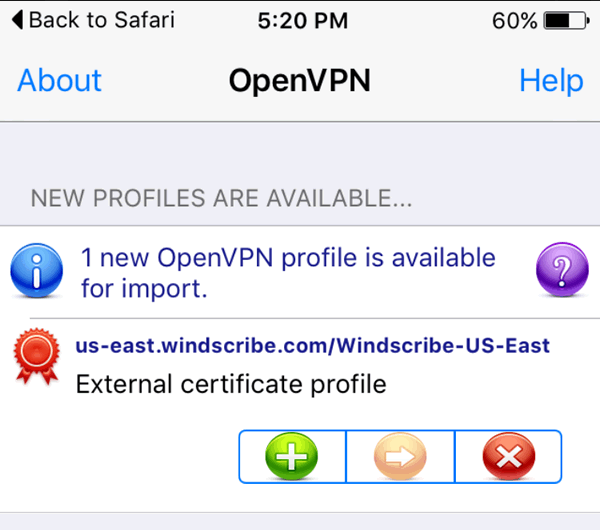
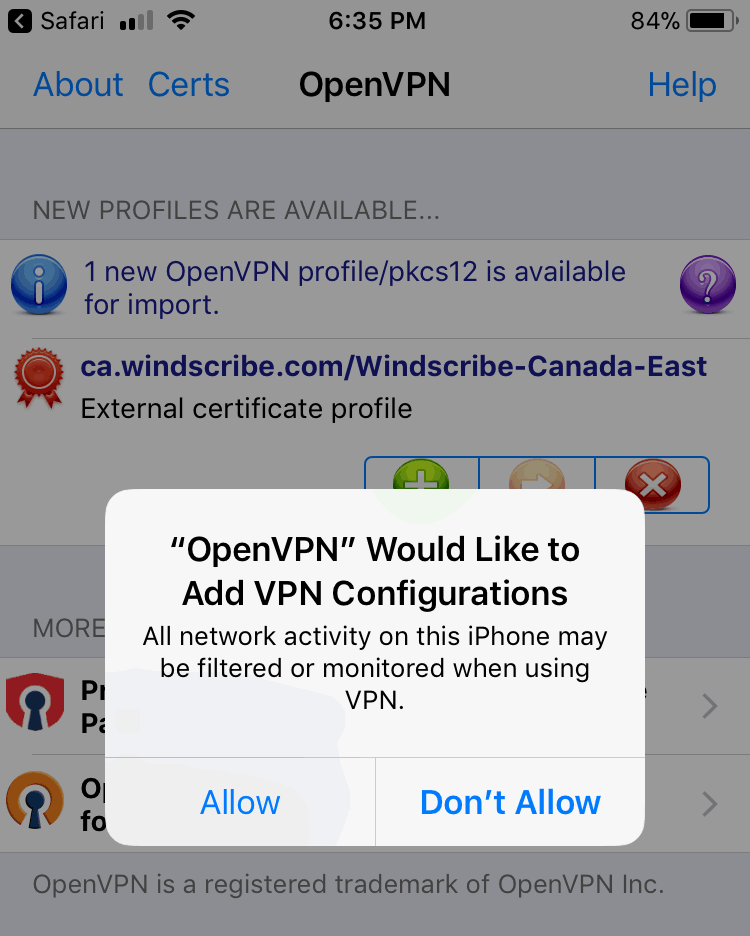
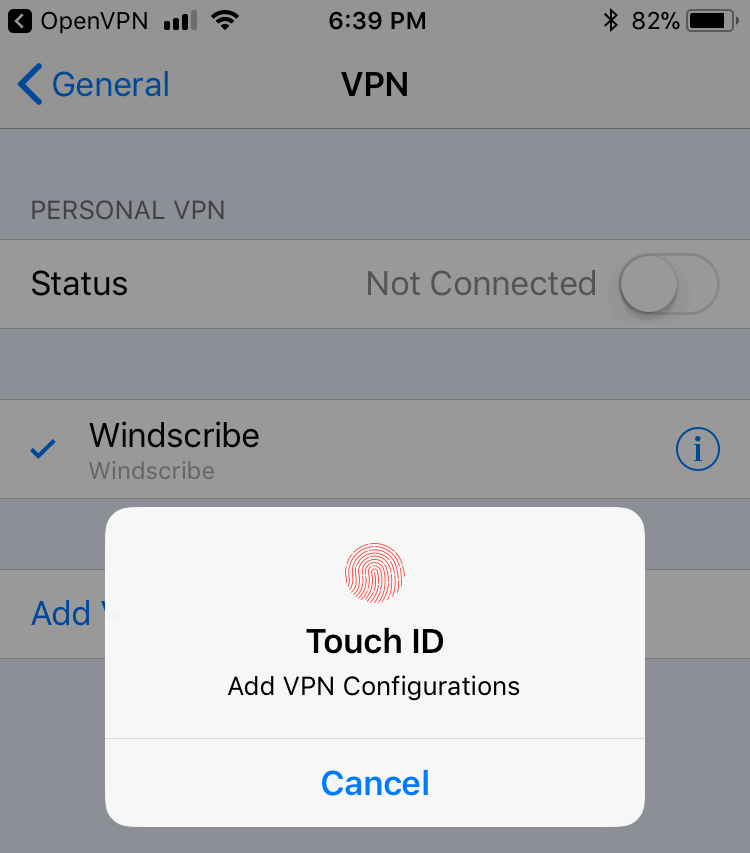
प्रक्रिया 4
प्रक्रिया 2 मे प्राप्त किए गए यूजरनेम एवं पासवर्ड को डाले
यह यूजर नेम एवं पासवर्ड आपके Windscribe लाॅग इन के समान नहीं होगा
"सेव" स्विच को बदले
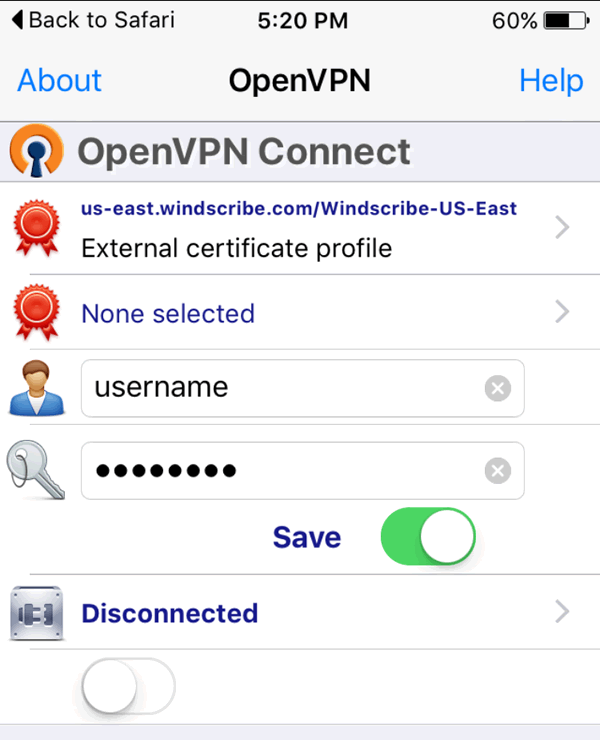
प्रक्रिया 5
Toggle the switch below "Disconnected" to start the connection. Tap Yes to "Allow OpenVPN to enable VPN" and you're done! You should see a screen like this if it connected successfully.